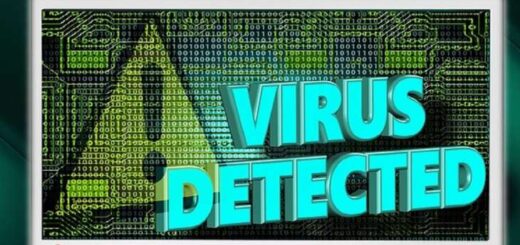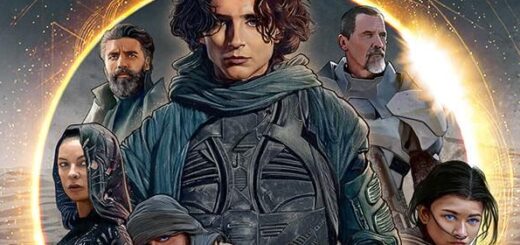How To Get Rid Of Annoying Ads On Your Phone

Intrusive and unwanted ads have become one of the most common topics of complaint recently, and for a good reason. People get enormous ads, irrelevant content, and even app suggestions daily on their smartphones. If you are annoyed by this every day, go through your phone and see what apps you have. One of those apps might be the basis of all these irrelevant ads.
In fact, MalwareBytes, a famous security firm, issued a statement claiming to have discovered an app with over 10 million downloads that push advertisements. Malwarebytes referred to the app as “Barcode Scanner” in their report. This app allows users to scan various barcodes and get information about them.
The Barcode Scanner app had no issues initially and made it into the Google Play Pass program, but after a new update was introduced in December, the app was known to have been infected with adware.
MalwareBytes even released a statement regarding this issue in its blog post: “Users were experiencing ads that were opening via their default browser out of nowhere. The odd part is that none of them had recently installed any apps, and the apps they had installed came from the Google Play store”.
Another person who goes by the username “Anon00” claimed that intrusive ads were making their way on the smartphone through an app called Barcode Scanner. Even though this app had a significant number of downloads, Google removed it from the Play Store after receiving user complaints. Even though new users can’t download this app from the Play Store anymore, people who already have it installed should delete it as soon as they can to stop seeing annoying ads.
The blog post by MalwareBytes also explained how this seemingly ordinary app got converted into an adware source, “The majority of free apps on Google Play include some in-app advertising. They do this by including an ad SDK in the app’s code. Usually, at the end of the app’s development. Paid-for versions do not have this SDK included.”
The issue with SDKs is that they are sourced from a different company altogether, and if that company makes any changes from their side, it ultimately affects the app and creates issues like this for the users.
So, what exactly are SDKs?
As the name implies, a Software Development Kit, or SDK, is a type of kit. In layman’s language, it provides tools, code samples, relevant documentation, etc., that ultimately allow people to create sites and software.
Let’s talk about Malwarebytes
Malwarebytes is an anti-malware software that works for almost every operating system, namely Microsoft Windows, macOS, Android, and iOS. This software detects the malware present in the design and removes them.
Malwarebytes Corporation developed this software and was initially launched in January 2006. Two versions of this software are available to users: free and paid. In the free version, this software will start a scan and remove the detected malware when turned on manually. Then, we have the paid version of the software. The paid version of Malwarebytes will provide users with regular scans, real-time protection against malware, and a flash-memory scanner.
Malwarebytes Inc. also works on providing its users with required software updates and has released version 3.0 of its software to the general public. This version includes protection against malware, ransomware, exploits, and malicious websites.