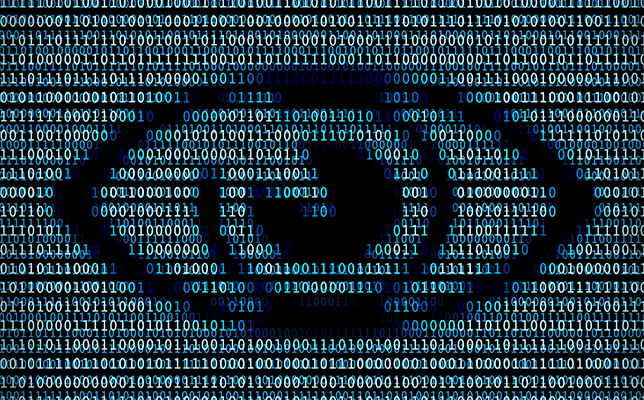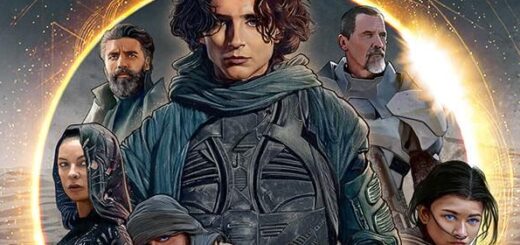Take Back Your Privacy: Important Tips To Stop Big Tech Eavesdropping!
The world of technology is constantly growing and evolving, and with it, the dangers of privacy invasion. Your every move, whether it be typing, speaking, searching, or buying, is being tracked by someone. In exchange for these convenient, free products from big tech companies, we must sacrifice our privacy. Our TV viewing habits are also monitored and sold to advertisers. However, there are ways to protect yourself from these invasions of privacy.
For those concerned about their cell phone being monitored, your best bet is to turn off Siri if you’re not comfortable with Apple having access to your recordings. To do so, go to the settings app on your iPhone, scroll down to Siri & Search, and toggle the switch next to “Listen for ‘Hey Siri'” to the off position.
If you use an Android, you can turn off the “OK Google” wake phrase by going to the Google app on your phone, selecting Settings, then Google Assistant, and sliding the toggle next to Google Assistant to the left. Some apps may also be listening, so it’s important to check which apps have access to your microphone and how to stop them.
For those worried about someone spying on them through their computer webcam, there are simple and cheap solutions such as webcam covers or a piece of tape over the lens if it’s not used frequently. To turn off the microphone on your computer, Windows 10 users can right-click on the Start button, open Device Manager, expand the audio inputs and outputs section, right-click on Microphone, and select Disable. Mac users can go to the Apple menu, select System Preferences, then Sound, and drag the Input volume slider to the left.
As for your Amazon Echo device, Amazon assures us that the device is only listening for the “wake word,” but this may still be concerning for some. To limit what information is handed over to Amazon, you can turn off the microphone by pressing the off/on button at the top of the device. The button will turn red when the microphone is off and blue when it is reactivated.
To stop Amazon employees from listening to your recordings, go to the Alexa app on your phone, select Settings, then Alexa Privacy, and choose Manage Your Alexa Data. Turn off the toggles next to “Help improve Alexa” and “Use messages to improve transcriptions.”
In conclusion, while the internet can be a dangerous place, as long as we are careful about how we use our devices, we can protect ourselves from privacy invasions. It is important to understand how our devices work and take the necessary steps to protect our personal information.